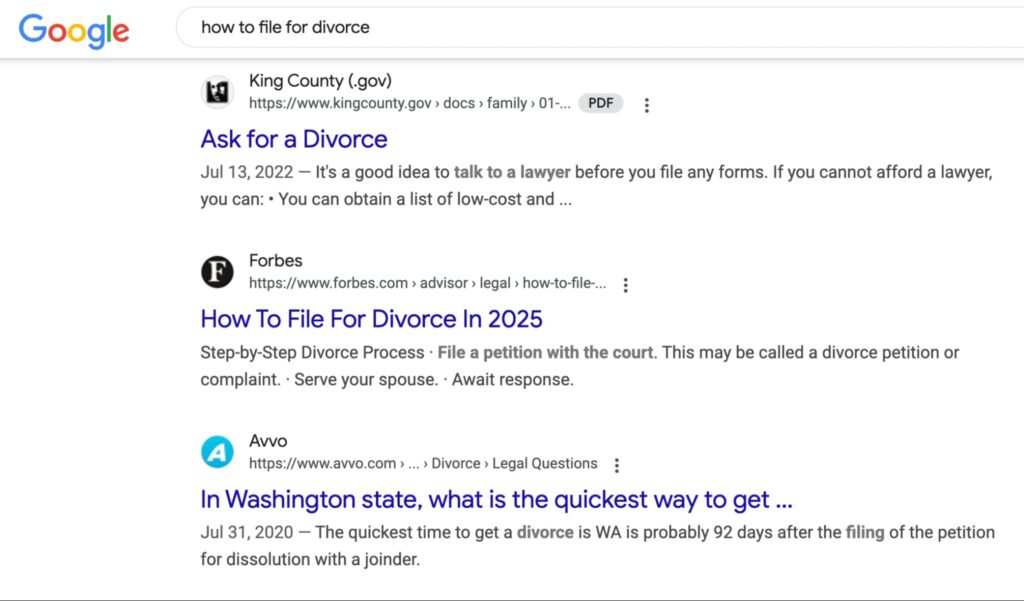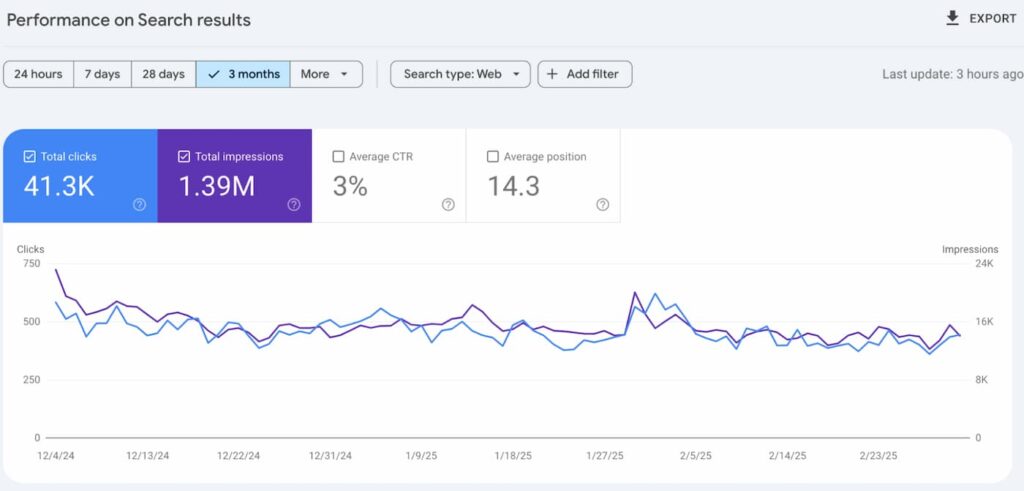If you’ve ever wanted to know where your website measures up in the Google ranks, you’re in the right place! A quick Google search for your business will give you some important insights, but it doesn’t paint the whole picture. You need keyword research and real, comprehensive data to understand your keyword rankings.
Enter keyword rank checker tools – a suite of software that allows website owners like you to check their Google rankings and monitor keyword performance.
Keyword rankings aren’t just vanity metrics, either. Knowing where you rank (and how many clicks you get) is essential when it comes to improving your website Search Engine Optimization (SEO).
Here’s how to leverage rank checker tools to check your keyword rankings and elevate your website traffic!
Does Keyword Rank Matter?
Where you rank in Google for your target keywords does matter in the sense that it indicates where you measure up in terms of your relevant competitors. However, your keyword rank alone does not tell you whether people are clicking on your site and how much traffic you are getting.
Tracking your keyword rankings is still a worthy activity, though, because it makes it easy to monitor your progress over time. You are able to see if you are ranking for new keywords, increasing your rank on existing keywords, or dropping in rankings. This information can direct your efforts in improving your SEO strategy.
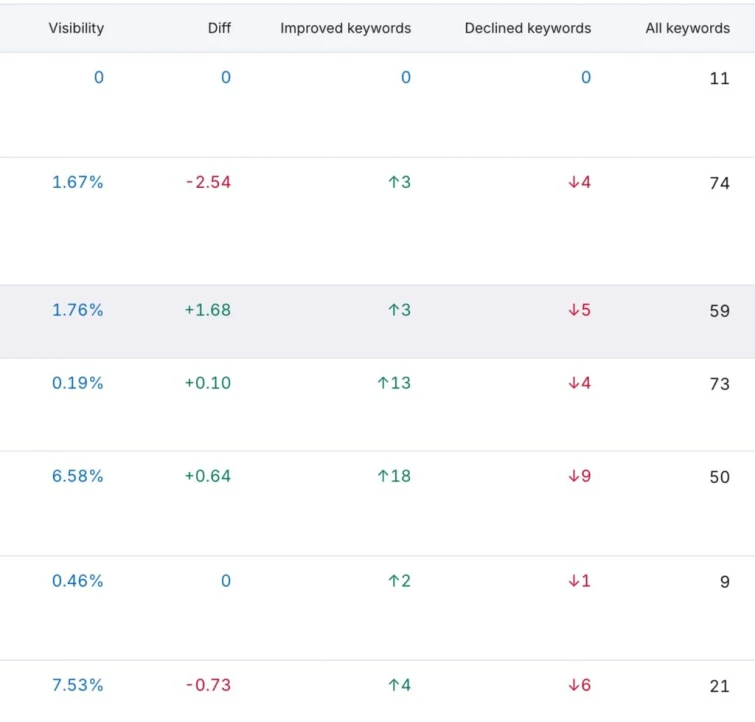
For example, if you are a law firm business owner and typically rank at position 5 in Google for “personal injury lawyer in Denver”, you might want to improve your SEO on that given page. If you see your rankings drop, it may mean a competitor has stepped up their SEO efforts and it’s time for you to make some improvements.
How can I check my keyword ranking?
The simplest way to check your keyword ranking is to conduct a Google search. However, what you see in Google can be heavily influenced by your location, previous search history, and a variety of factors.
To help mitigate these factors and get a slightly more accurate view of your Google rankings, follow these steps:
- Open an “incognito” window and search your target keyword.
- Check where your site appears in the organic results.
- If you are a local business, consider adding location-based searches (e.g., “near me” or a city name).
- See where your website ranks relative to your competitors.
Of course, this method takes manual effort and is less reliable due to personalization and location factors. It can also become unmanageable as you start to track a high number of keywords, views versus clicks, and position changes over time.
For these reasons, using a keyword rank checker tool is the way to go!
What is a “Keyword Rank Checker” Tool?
A keyword rank checker tool (or a “keyword ranking checker”) is typically a software application that allows website owners to view current keyword ranking, past keyword ranking, position changes, and specific tagged keywords. These tools are much more robust and dynamic than manual efforts.
There are a few ways in which using keyword rank checking software is better than simply doing a Google search:
- Unbiased: Keyword rank checker tools are not influenced by your past search behavior, so the results will not be skewed by those factors.
- Monitor Change: Keyword rank checker SEO tools allow you to monitor keyword position changes over time, comparing one time period to another.
- Track Many Keywords at Once: Instead of checking keywords one by one, keyword rank tracking tools track hundreds or even thousands of keywords at once, typically in one dashboard.
- Compare Multiple Competitors: While Google search only shows your rankings relative to your competitors, keyword rank checker tools allow you to track your competitors directly, identify keyword gaps, and compare performance across multiple competitors at once.
View All Keyword Data in One Place: Keyword rank tracking tools display the search volume, competition level, and traffic associated with each keyword, informing your SEO strategy and revealing how much traffic you’re actually getting.
As you can see, checking your keyword rank in Google is quick but it’s not always accurate. And it lacks much of the data that’s needed to inform your SEO strategy. Keyword rank tracking tools are essential for any SEO savvy business owner!
What is a good keyword ranking score?
Most business owners strive to rank #1 on Google. And while this is the ultimate goal, it’s not always possible given the competitors in your space. It’s simply true that other businesses may have more resources and more “rapport” (they’ve been around longer) with Google, which can make it difficult to outrank them.
So ranking anywhere between position 1 to 4 on Google is considered “great.” You should certainly try to rank #1 for your business name, since there should be less competition there. If you are facing big competitors or outlets, it may be a huge feat to even rank position 5 to 8.
For example, say you are a small law firm trying to rank for “file for divorce”. At a national level, you’ll be up against .gov websites, Avvo, and even Forbes.
But on a local level, you’ll have a better chance of ranking for service-specific keywords against your niche competitors. In that sense, it’s better to rank #1 for those keywords than expend all your resources trying to rank for super competitive keywords.
Best Keyword Rank Checker Tools – Free & Paid
Now it’s time to check your keyword ranking like a pro – without the pro-level training or complicated software. There are plenty of simple, affordable rank checker tools to monitor keyword performance, position change, and more. Here are some of our favorites!
Google Search Console (free)
Google Search Console is the standard issue keyword rank checker tool created by Google. It’s completely free to use and offers a range of features, not just keyword tracking. However, its keyword tracking dashboard provides valuable insight into whether you’re ranking now, how many clicks you’re getting, and position change over time.
To get started with Google Search Console, you’ll first need to sign up using a Gmail account. Then you will be prompted to add a new property (i.e. your website) and “verify” your property. Simply follow the instructions provided by Google Search Console.
Once data starts to propagate, you will be able to see your keyword rankings in the “Search results” dashboard. This will show you the “queries” you’re ranking for, and the position, number of impressions, clicks, and click through rate (CTR) for each.
You can also adjust the Date Range settings to your preference, and compare one time period over another.
In this same dashboard, you can view your top traffic Pages, which Countries users are visiting from, the Devices they’re searching from, and the Search Appearance location in which your website appears.
Google Search Console should be an essential set-up for any website owner who wants to track their keyword rankings and overall website performance!
SERPWatcher (limited free use)
SERPWatcher is a third-party keyword rank tracker tool that allows you to track keywords both locally and nationally. Its keyword rank tracking features allow you to track daily ranking changes, keyword performance trends, and SERP feature appearances. It’s easy to use, intuitive, and provides a visual display of your keyword rankings.
It does host a free version, though you are limited on the number of keywords you can track. For that reason, SERPWatcher is best for casual users and small websites. The paid version starts at $29.90 per month.
Small SEO Tools Rank Checker (free)
The “Rank Checker” tool provided by Small SEO Tools makes it easy to view your ranking keywords and those of your competitors. Simply enter the domain name or URL into the search field, click “Check SEO Score”, and you will get the results in a matter of seconds. That said, the extent of the report is rather limited, and does not provide the level of detail available in Google Search Console or paid SEO tools.
Semrush (paid)
Semrush is a paid SEO tool that boasts an array of features, including customized keyword rank tracking, keyword research capabilities, competitor research, backlink analysis, and more. The introductory Pro plan allows you to rank up to 500 keywords, which is suitable for most small businesses.
You can manually enter the keywords you want to track, have Semrush surface recommendations for you, and/or pull in your existing keywords. Then, you can generate comprehensive reports showing position rank change, traffic, search volume, and other valuable metrics.
Ahrefs Rank Tracker (paid)
Ahrefs is another all-in-one SEO tool, similar to Semrush (some people prefer one over the other), that allows you to track keyword performance. Compare your website to your competitors to find keyword gaps and new opportunities to target.
Analyze the top keywords for each page on your website and whether you have gained or lost rankings over time. Like Semrush, you can generate detailed reports showcasing position change, traffic, and more.
Moz Pro Rank Checker (paid)
Moz is an industry-leading SEO tool best known for its local SEO features and insights.
Its Rank Checker tool (available in the Pro plan), lets you track keywords at a local and national level, analyze performance over time, and gain more visibility in the search engine results pages (SERPs). You can even track your competitors’ movement on Google, discovering gaps in their strategies and building on yours! Moz offers a limited free trial, after which the Pro plan is $49 per month.
Serpstat Keyword Rank Tracker (paid)
Serpstat’s “Keyword Rank Tracker” offers a limited free trial to get you started tracking your keywords. However, most business owners would benefit from the paid version, as you can monitor many keywords at once and access a wider range of metrics.
With the Keyword Rank Tracker, you can monitor your search positions on desktop and mobile. You can create a customized tracking schedule, monitoring your SERP positions across over 200 countries. You can even add your competitors to monitor their keywords and position changes.
Did you sign up for a different keyword tool but want to switch to Serpstat instead? They will transfer all of your existing data for free! Pricing for the paid version is not immediately available on their website, but you can get started with a free 7-day trial.
Track Your Keywords, Increase Your Rankings!
Tracking your keyword rankings is just one aspect of a larger SEO strategy. You need to know where you are in order to decide where you’re going. SEO keyword rank tracker tools give you the lay of the land in terms of your ranking and placement against your competitors.
But how do you actually influence and INCREASE those rankings? You learn from the experts. At Hennessey Digital, we share a wealth of knowledge on SEO, as well as offer done-for-you services to manage your SEO for you! Check out our blog for in-depth guides or contact us to inquire about SEO services.