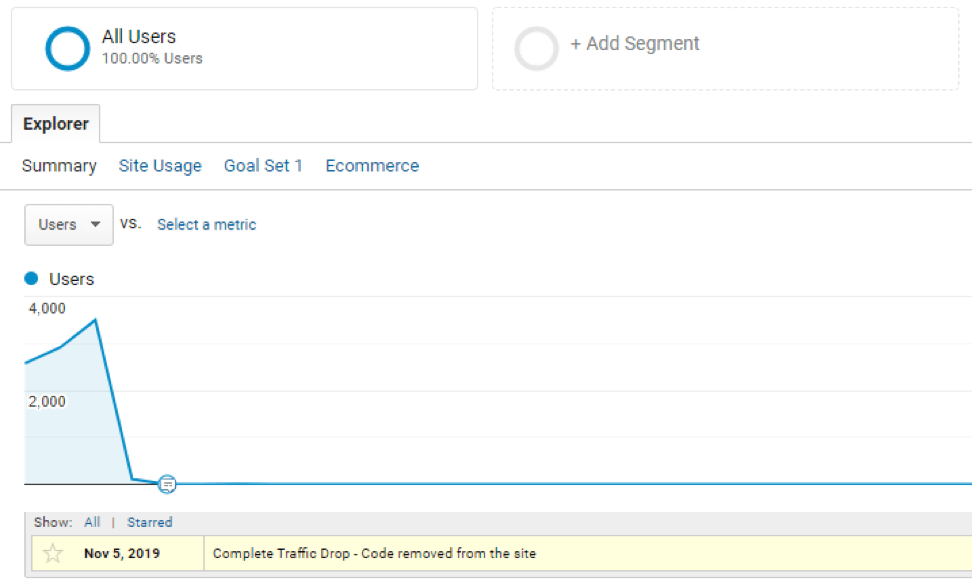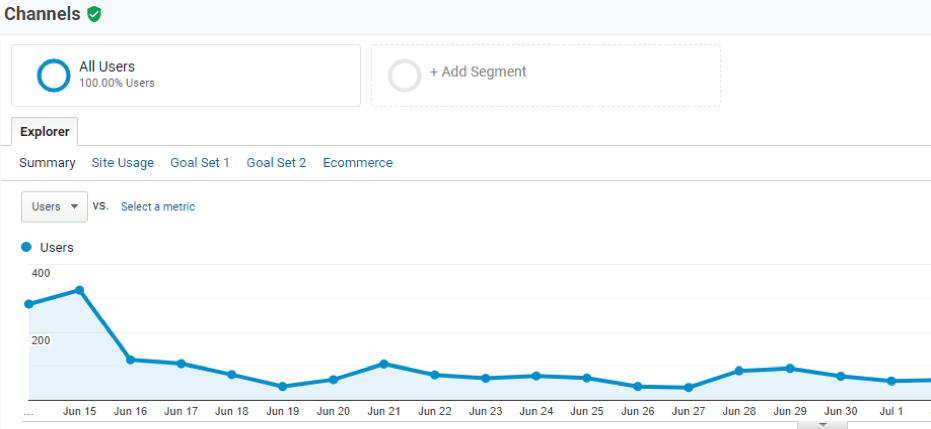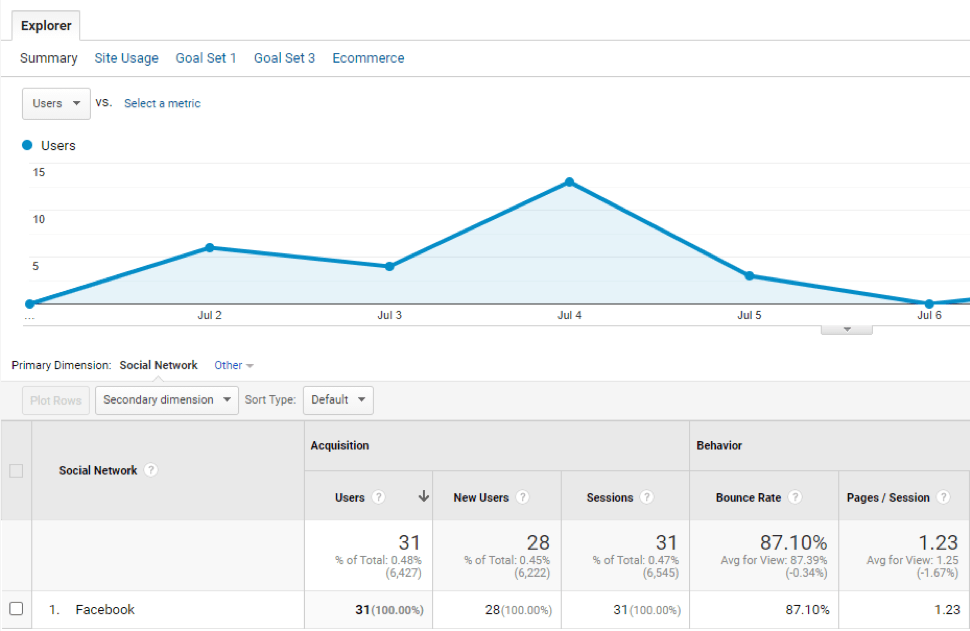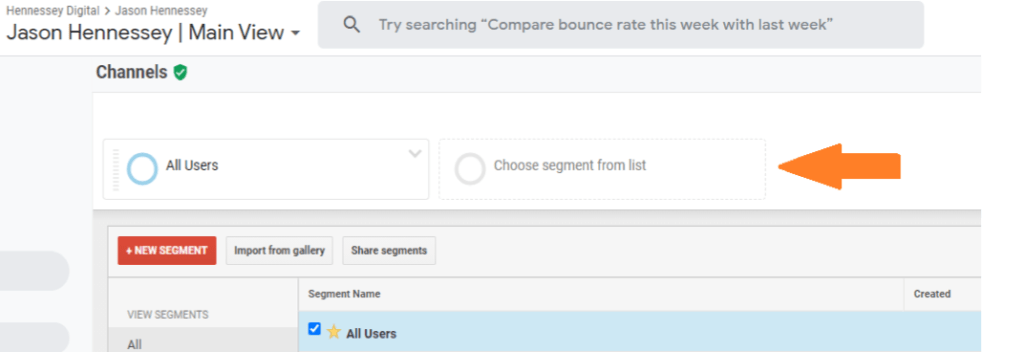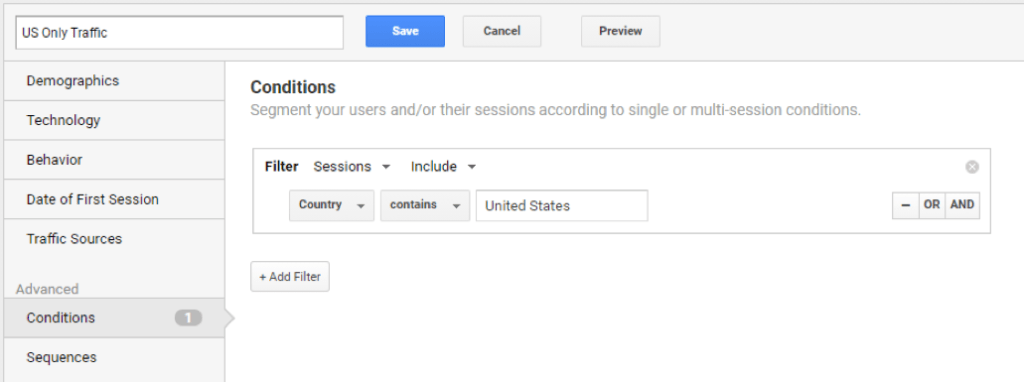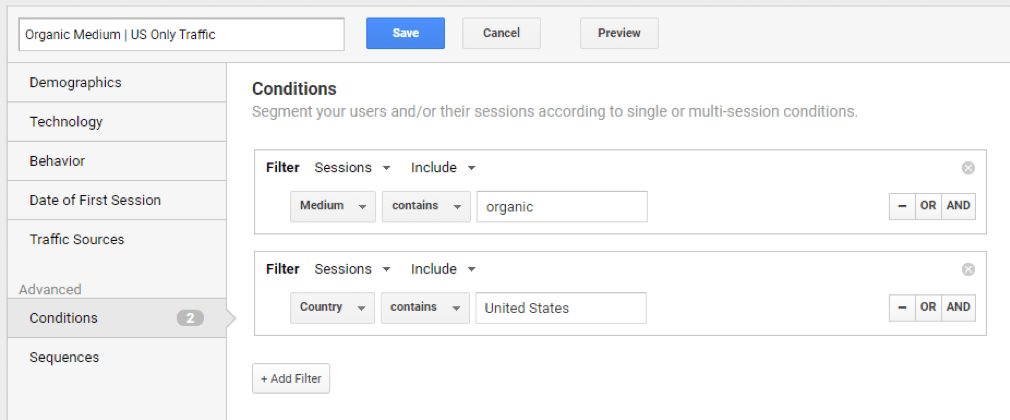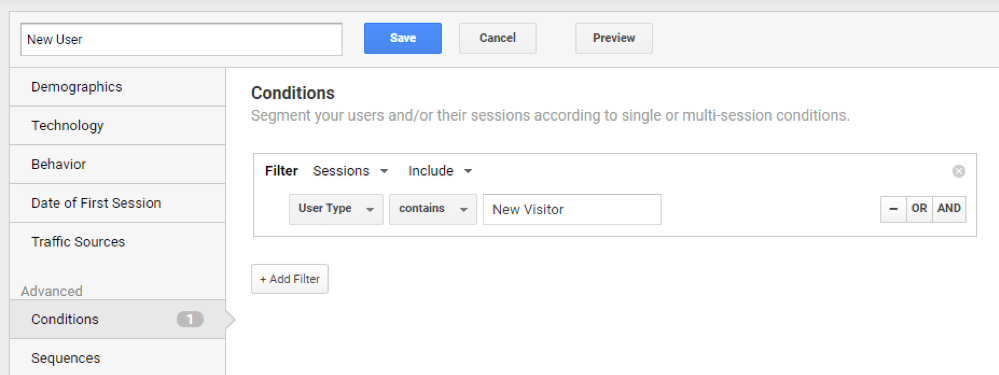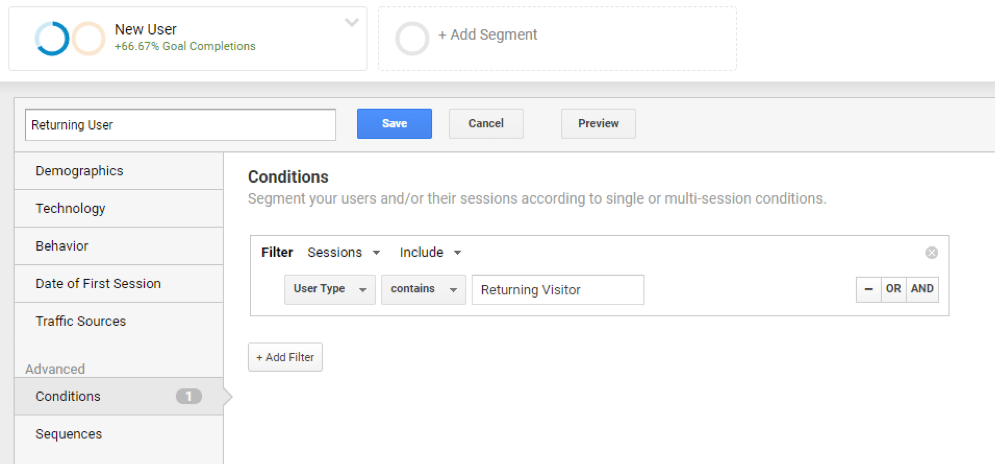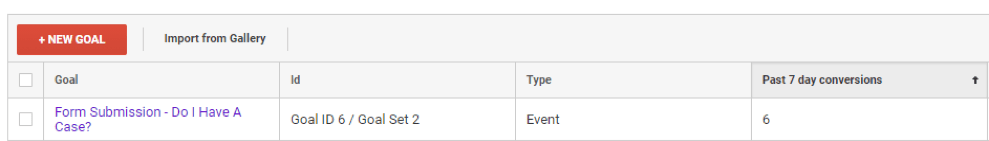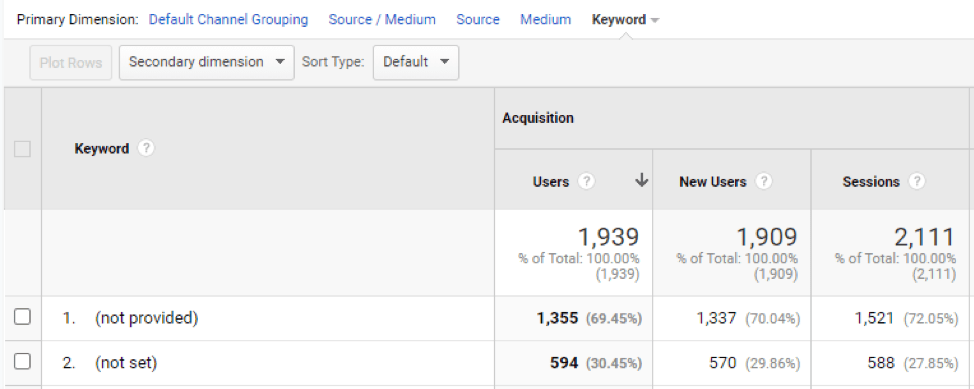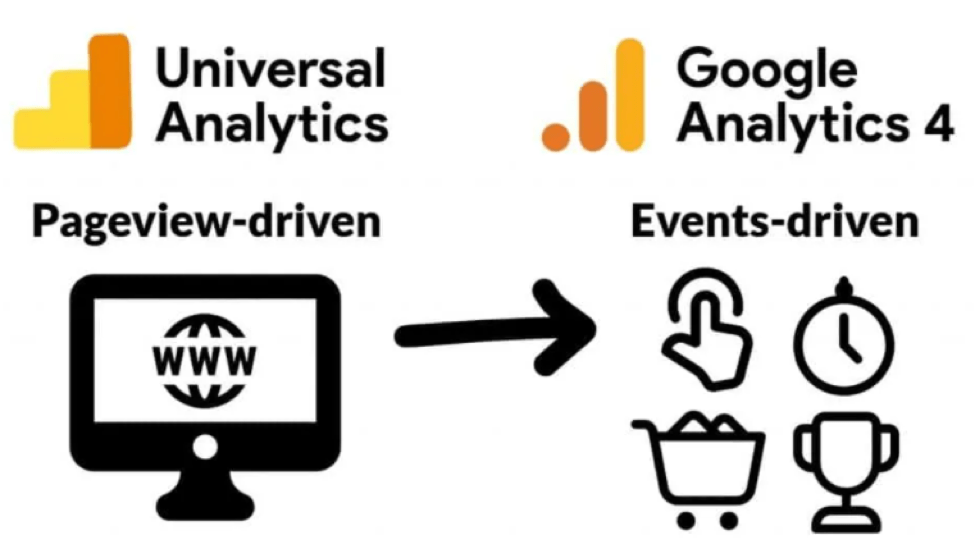If you’re a Hennessey Digital client, SEO rankings are already top of mind. You probably also watch your pay-per-click campaigns and Google My Business organic search results closely.
But what if I told you there was a tool that could take you several steps further? Something that could drill down into your organic data, analyze PPC campaigns, and give insights into how people are using your website?
Google Analytics does just that.
As an analyst, I love working in this amazing tool because it tells a rich story with data. And after two years working with our law firm SEO clients, I’ve jotted down the most common questions lawyers have about Google Analytics.
Why is my traffic dropping?
Our clients want to know what the data in Google Analytics is telling them about their website’s performance, and changes in traffic is a big one to watch.
Google Analytics shows different kinds of traffic drops. To make sense of the changes in website traffic we see in clients’ websites, I’ve divided these into two types: macro drops and micro drops.
Macro drops happen when all site data or a significant section of site traffic is impacted by either backend website changes or search engine updates. Think about it like a drop of Google Analytics code snippet from the site. (If you’re a Hennessey Digital client and you notice this happens, please reach out to your Analytics team immediately.)
Google algorithm changes may also cause macro traffic drops.
Micro drops show traffic fluctuations for only a small subset of data. Examples of micro drops might be paid media traffic dipping after a Google Ads campaign ends or a seasonal keyword trending downward, like “cruise accidents.”
In the screenshot below, we see a Facebook traffic jump and then a drop in the traffic after the campaign was stopped. Because this micro drop in traffic was expected, no further action is needed.
If you can’t identify the reason for a micro drop in your traffic, check for any website changes that may have affected performance. Your digital agency or whomever handles your Google Tag Manager should know where to start.
What are segments?
In simple terms, Google Analytics segments help slice and dice data. The segment conditions help create a subset of data to only show data relevant to your segment condition.
For example, if you wanted to see how to view only traffic coming from the United States, you can create a country segment only to show US data in Google Analytics reporting.
You can also add multiple conditions to a single segment. In the below example, we are including only the Organic traffic medium and US traffic in one segment.
Another useful segment example is New Users versus Returning Users.
You can apply multiple segments to your reporting, as in the below example with both New and Returning User segments.
Is setting goals important for leads?
You might be using a CRM tool to collect lead form data. I highly recommend that clients send their lead form data to Google Analytics and set it up as a goal. This helps to know where lead form traffic is coming from, whether it is organic, your PPC campaign, or social.
Google Analytics also shows how a user found your site and how many times that user visited, clicked, or interacted with your content. User behavior like this is helpful for optimizing your site for conversions.
Note: No, Google Analytics will not display any user’s personal information in their reporting. Google is very strict about collecting personal information in Google Analytics and doing so may result in the cancellation of your account.
Why are so many keywords not provided or not set?
When Google doesn’t want to share the keywords for users coming from organic traffic, it shows as (not provided)/ (not set) in Google Analytics reporting. Tools like Keyword Hero can give you keyword reporting in Google Analytics.
Can I get user data through Google Analytics?
No. Google is very strict about user personal information showing up in Google Analytics reporting. Because of this, we warn clients against storing user information in Google Analytics, either intentionally or by accident.
Obtaining or storing user data may cause Google to delete your Google Analytics account. To avoid any personal information issues, check settings in All Pages, Events, custom dimensions, or custom metrics reports.
The most common issue that happens is personal information getting passed in as URL query parameters, which then shows on the All Pages report – page URL dimension.
What are Google Analytics 4 and Universal Analytics?
Google Analytics 4 is a new kind of property that launched in beta in July 2019. A big advantage of using Google Analytics 4 is that you can use it for a website, an app, or as a website and app together.
By design, Google Analytics 4 is privacy-centric. You can rely on it even as laws change, such as the GDPR in the EU. Restrictions on cookies and identifiers create gaps in your data, but Google Analytics 4 gives you the essential insights to be ready for what’s next.
In contrast to Google Analytics 4, Universal Analytics properties only support websites. Google Analytics 4 uses a single set of consistent metrics and dimensions, making it possible to see integrated reporting across apps and websites.
Google Analytics 4 has machine learning at its core to suggest helpful insights automatically and gives you a complete understanding of your customers across devices and platforms.
More Google Analytics 4 resources
As this Google Analytics FAQ has hopefully shown, there’s a lot to know about Google Analytics 4. Google Support is a great resource for further research and insights into this tool.
Google continues to develop new tools and our team works hard for our clients to anticipate changes and leverage new technology as it becomes available.